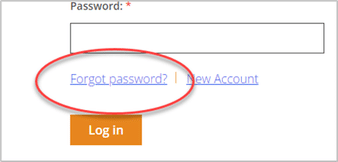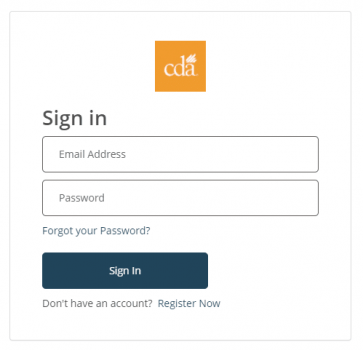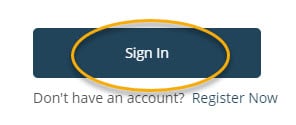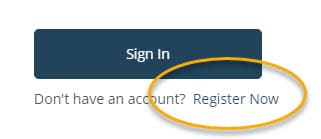Home / Streamline your login
Streamline your login experience.
If you’re a CDA member, the same email and password you use to access CDA Online Learning or The Dentists Insurance Company can now be used to access your library of exclusive resources on cda.org.
Already have a login for Online Learning or TDIC?
Just sign in to explore CDA resources.
Forgot your password or unsure if you have an Online learning or TDIC login?
Get set up now
Please note that you may need to log in to access CDA’s resource library even if you have already signed in to your ‘My Account’ page. We are working to further enhance your online experience and security. We look forward to sharing even more streamlined features soon.
Please allow up to 20 minutes for your new account to sync with our systems. After that time, log out and log in again before trying to access member-only content. (Tip: There is a Logout link in the lower left corner of our site. Completely closing your browser will log you out of the site as well.) Members new to CDA need to wait up-to 24 hours to complete sync.
Help & FAQ
Our login process is changing as we work to further streamline your online experience and pave the way for future enhancements.
- Please note that that you may need to sign in or set up your account to access member-only content, even if you have already signed in to ‘My Account’ on cda.org account.
- If you already have an email and password that you use to access CDA’s Online Learning platform or your TDIC policyholder account online: You can now use that same login information to access member-only content on cda.org
- Please note that that you may need to sign in or set up your account to access member-only content, even if you have already signed in to ‘My Account’ on CDA.org account.
- If you already have an email and password that you use to access CDA’s Online Learning platform or your TDIC policyholder account online:
- If you already have an email that you use to access My Account, our system recognizes you as a CDA member. Use that same email to create your account to access member-only content on cda.org. Please allow up to 20 minutes for your new account to sync with our systems before trying to access member-only content. Members new to CDA need to wait up-to 24 hours to complete sync.
If you don’t already have an Online Learning or TDIC account, you’ll need to take a few minutes create an account to access member-only content.
You can create your online account and start accessing member-only content if you have your ADA number and preferred contact information handy.
- Once ready, click the Register Now link in the Sign In module and follow the prompts.
- Your primary email address will be your user ID, to which we’ll send a verification code. You’ll then enter your name and choose a secure password.
- Separately, you’ll enter your phone number so that multifactor authentication (MFA) can be used when needed to protect your account. Then, you’ll complete a one-time verification of your account to ensure secure access to your information.
- Once set up, you can log in any time to access your member resources. You’ll then be able to use the same login information to access CDA’s Online Learning course catalog or your policyholder account for TDIC if you have one.
To reset your password, simply click the Forgot password? link and follow the prompts to receive a verification code through email. Then follow the prompts to choose a secure new password that you’ll remember.
At this time, My Account (your membership account and profile) are accessed separately from member-only content (our library of resources, tools and guides).
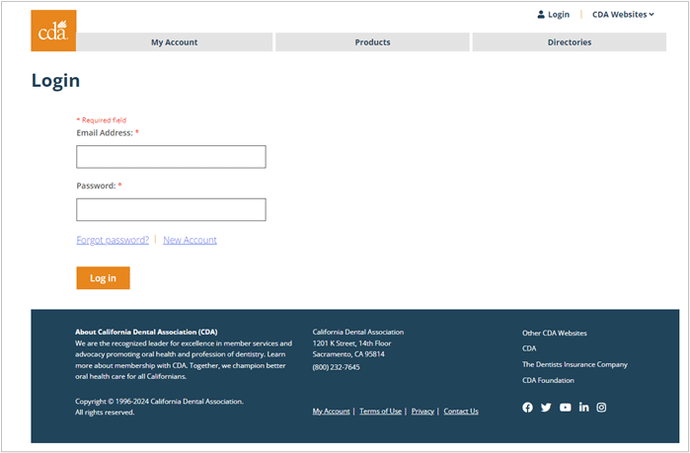
- If you’re looking renew your membership, set up payments, update contact information, view C.E. transcripts or apply for volunteer or leadership opportunities, sign in to My Account on cda.org.
- To create an account to access membership information, have your ADA number and preferred contact information handy. Choose New Account and follow the prompts.
- If you’re having login trouble, try Forgot password? And follow the prompts to receive a hint or reset it.
You can create your online account in minutes if you have your ADA number and preferred contact information handy.
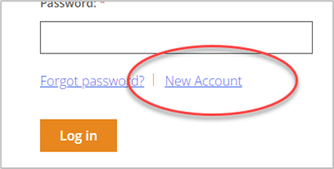
Once ready, click the New Account button under Login and follow the prompts.
Your primary email address will be your user ID, to which we’ll send a verification code. You’ll then enter your name and choose a secure password.
Separately, you’ll enter your phone number so that multifactor authentication (MFA) can be used when needed to protect your account. Then, you’ll complete a one-time verification of your account to ensure secure access to your information.
Once set up, you can log in any time to manage your membership or update your profile.
To reset your password, simply click the Forgot password? link and follow the prompts to receive a password hint or choose and confirm a new password.